Apple's WWDC 2016 keynote was jam-packed. While all of Apple's platforms will receive big updates this fall through software updates, iOS 10 was arguably the most important one, if only because there are over 1 billion iOS devices in active use globally.
iOS 10, the "mother of all releases" according to Apple CEO Tim Cook, will come with a mountain of new features such as smarter notifications, a new lock screen, a turbocharged Messages app with smarter emoji entry, redesigned Apple Music, more intelligent Siri with an API for third-party integration, a standalone Home app, better Apple Maps support and more.
Even speeding through the two-hour keynote, Cook and company still didn't have enough time to go through everything in iOS 10. Here are 10 killer features Apple didn't talk about on stage that you should be excited for when iOS 10 arrives this fall.
1. Apple's stock apps will be deletable
IMAGE: RAYMOND WONG/MASHABLE
If you're like me, you may have a folder on your iOS device just like the one above where you hide all of the pre-installed Apple apps you never use. Out of sight, out of mind, right?
True, but those apps still hog up storage on your iOS device. In iOS 10, Apple's finally letting you delete them. Well, most of them — Messages, Phone, Safari, Photos and the App Store won't be removable.
But hallelujah to being able to toss Find Friends, Tips and Stocks! (The full list of removable Apple apps is here.) That said, deleting some of them may break certain functions.
2. More specific read receipts
In iOS 7, Apple introduced read receipts to the Messages app. When it's turned on, you can see if a person has read your message(s) or not. I've got it turned off, but if you need to know if someone is ghosting you, you can turn read receipts on.
In iOS 10, you can now turn on read receipts for a specific contact or specific group chat versus having it turned on/off for every contact and conversation.
3. New app and folder animation
By default in iOS 7 and higher, when you open and close a folder of apps, the animation zooms in and out of the folder itself. It's a fancy animation, but the optical effect can give you a headache. You can turn on "Reduce Motion" (Settings > General > Accessibility > Reduce Motion) to turn the animation off and replace it with a gentler fade effect, but most people don't even know they can do it.
In iOS 10, it would appear the folder animation's changed and launching apps within the folder now zooms in from the center of the screen instead of from its specific placement within the folder. This could change by the time the OS launches in fall, however.
New animations in iOS 10 for opening apps and folders. Going to take time to get used to. pic.twitter.com/kBxXgFzvEZ
4. Keyboard sounds different
It's a subtle change, but the tapping sound of the iOS 10 keyboard is different:
5. RAW photo editing
Advanced photographers shoot in RAW, not JPEG. For those who aren't photo nerds, RAW files are image files that are not compressed and contain more imagery data. Photographers swear by RAW because it gives them more flexibility during the editing process to either adjust how an image looks or recover details lost when shot as a compressed JPEG.
According to one developer on Reddit who has already installed iOS 10 beta, you'll be able to shoot photos in RAW and edit them. Apple's own developer website alsoreferences RAW files.
Currently, no iPhone or iPad can shoot photos in RAW. Could this be one of the big camera features coming to the iPhone 7 or maybe the iPhone 7 Plus, which is rumored to have two rear cameras?
It wouldn't be a surprise considering most high-end flagship Android phones have the ability to shoot in RAW already.
6. Bedtime, Wake Alarm and new stopwatch
The Clock app has a Bedtime and Wake Alarm feature. Bedtime lets you set a bedtime and get reminders to prod you into getting into bed and Wake Alarm helps you wake up at a specific time every day.
IMAGE: SCREENSHOT: APPLE
IMAGE: SCREENSHOT: APPLE
The stopwatch also has a new dial look instead of just digits:
IMAGE: SCREENSHOT: APPLE
Also, notice how the new UI is black and not white.
7. Optimize storage
Storage is always at a premium. In iOS 10, it looks like there's a new "Optimize Storage" feature that automatically removes music from your device that you haven't listened to in a while.
IMAGE: SCREENSHOT: APPLE
As you can see in the screenshot above, there are different options you can set for deleting songs. It's useful if you still store music locally on your device, but I doubt it'll help if you listen to your music through music streaming services like Apple Music, Spotify or Tidal since the songs are all stored in the cloud.
8. Game Center is dead
Game Center, iOS's online social gaming network, is no more. In iOS 10, the app that nobody ever uses (sorry, if you're in the 1% who does) has been removed.
I'll keep it short and sweet: You probably won't miss it.
9. Unlimited Safari tabs
It's beyond me why you would need to open more than 36 tabs (the max limit in iOS 9) in Safari, but if it just wasn't enough, we've got good news: iOS 10 supports unlimited tabs in Safari.
Sounds great on paper, but remember that you iOS device may end up choking up at a high number of tabs just because it does have a limited amount of RAM to cache all those tabs.
Regardless, I look forward to seeing somebody put the unlimited tabs limits to the test.
10. Live Photos stabilization
Live Photos is a cool idea, but the majority of the animations you make end up looking like total turd due to their shakiness. It's so bad, Google made an app called Motion Stills to stabilize your Live Photos and make them less blurry. It's a really simple, but useful app.
Before closing out the presentation on iOS 10, Apple threw up a slide with many new features it didn't have time to cover. One of includes "Live Photos stabilization." Whether that's all done in the background is unclear, but we're hopeful it'll be as good as what Motion Stills produces.

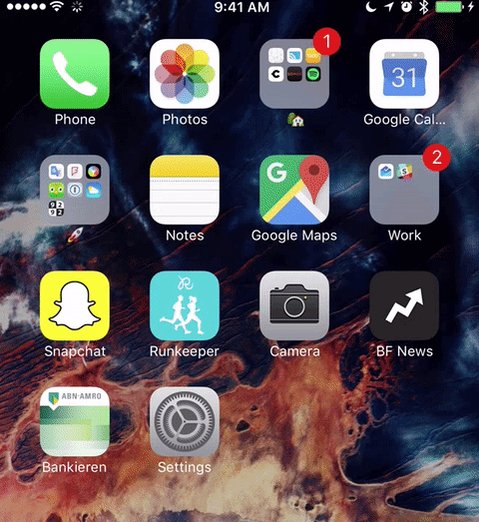






 Popular
Popular Tags
Tags Videos
Videos
0 comments:
Post a Comment